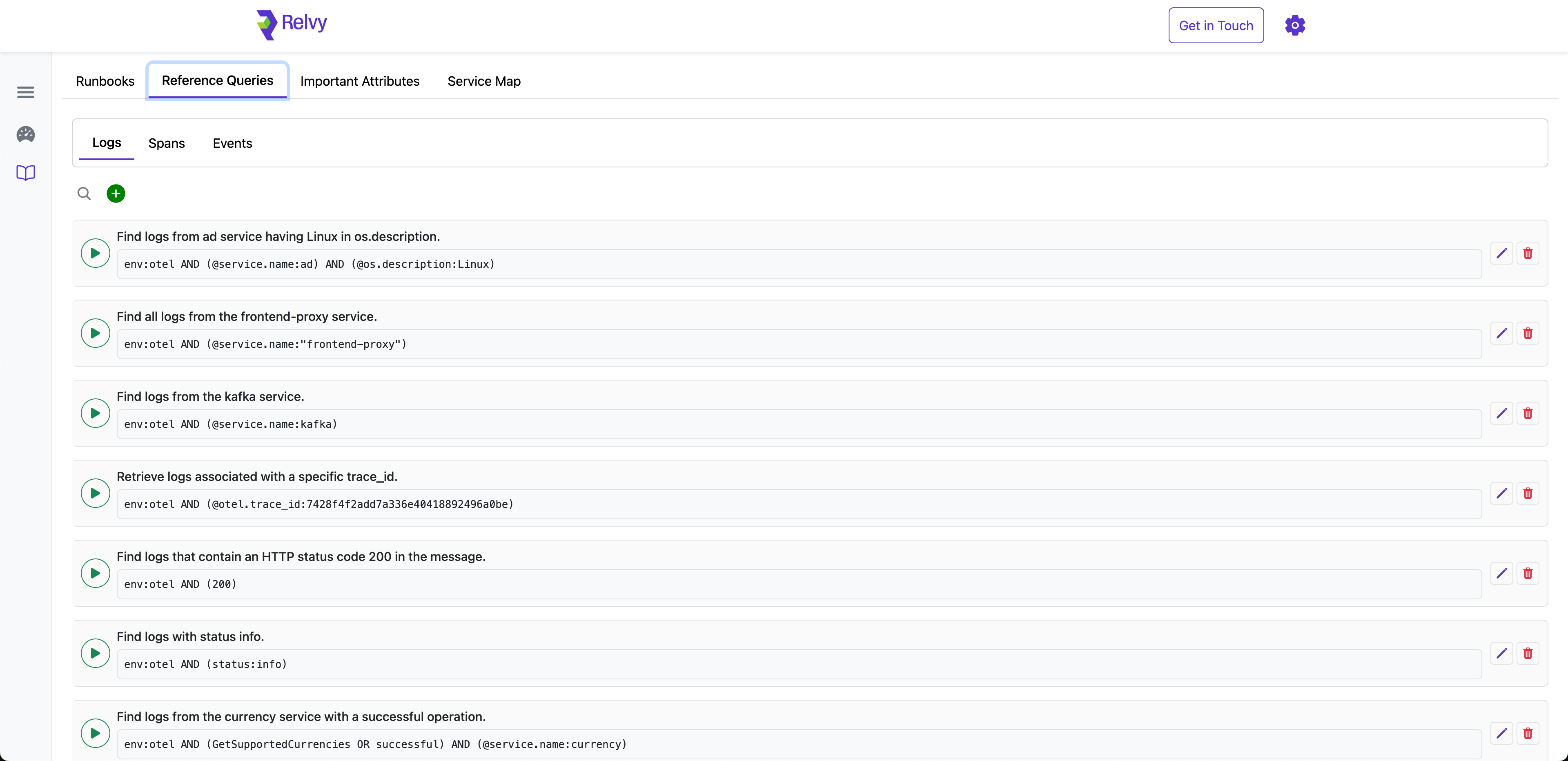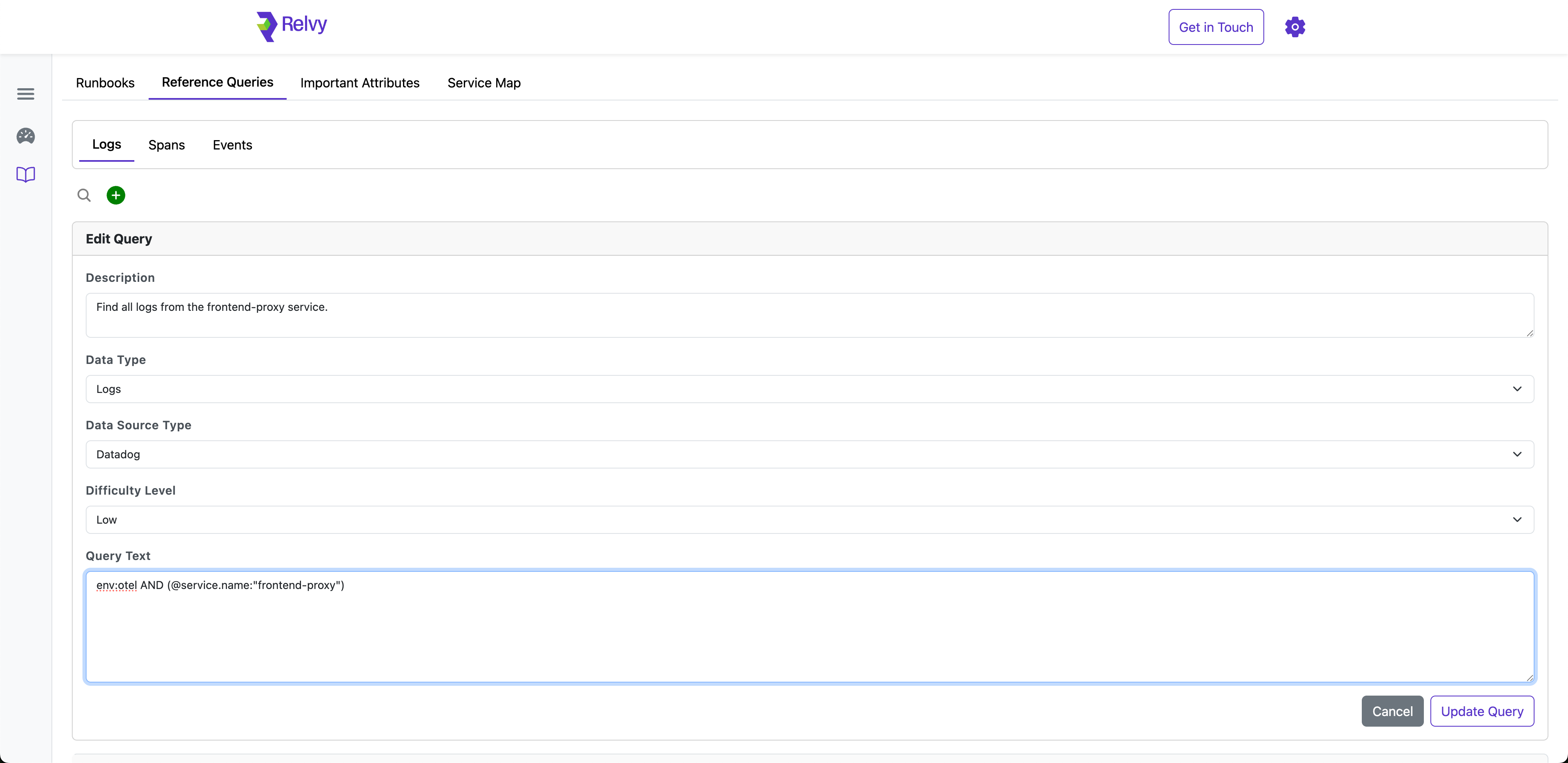Skip to main contentReview and Manage Reference Queries
Reference Queries in Relvy represent how your team typically queries logs, spans, or events from your observability backends. These serve as blueprints for how Relvy understands your data.
What Are Reference Queries?
When you connect observability tools and configure datasets, Relvy automatically analyzes the structure and attributes of those datasets. Based on this analysis, Relvy generates a set of reference queries across logs, traces (spans), and events.
These queries reflect common investigation patterns and serve two core purposes:
- Allow you to review, validate, and execute the queries directly from the Relvy interface.
- Help Relvy understand how to interact with your data sources, enabling it to surface insights during incidents or analysis.
Reviewing Queries
-
Navigate to the Reference Queries tab in the Discovery section.
-
Switch between the Logs, Spans, or Events tabs to view the respective queries.
-
Each query includes:
- A description of what the query is intended to retrieve.
- The data source type (e.g., Datadog).
- The actual query text.
-
Click on the play icon to execute the query and verify its results.
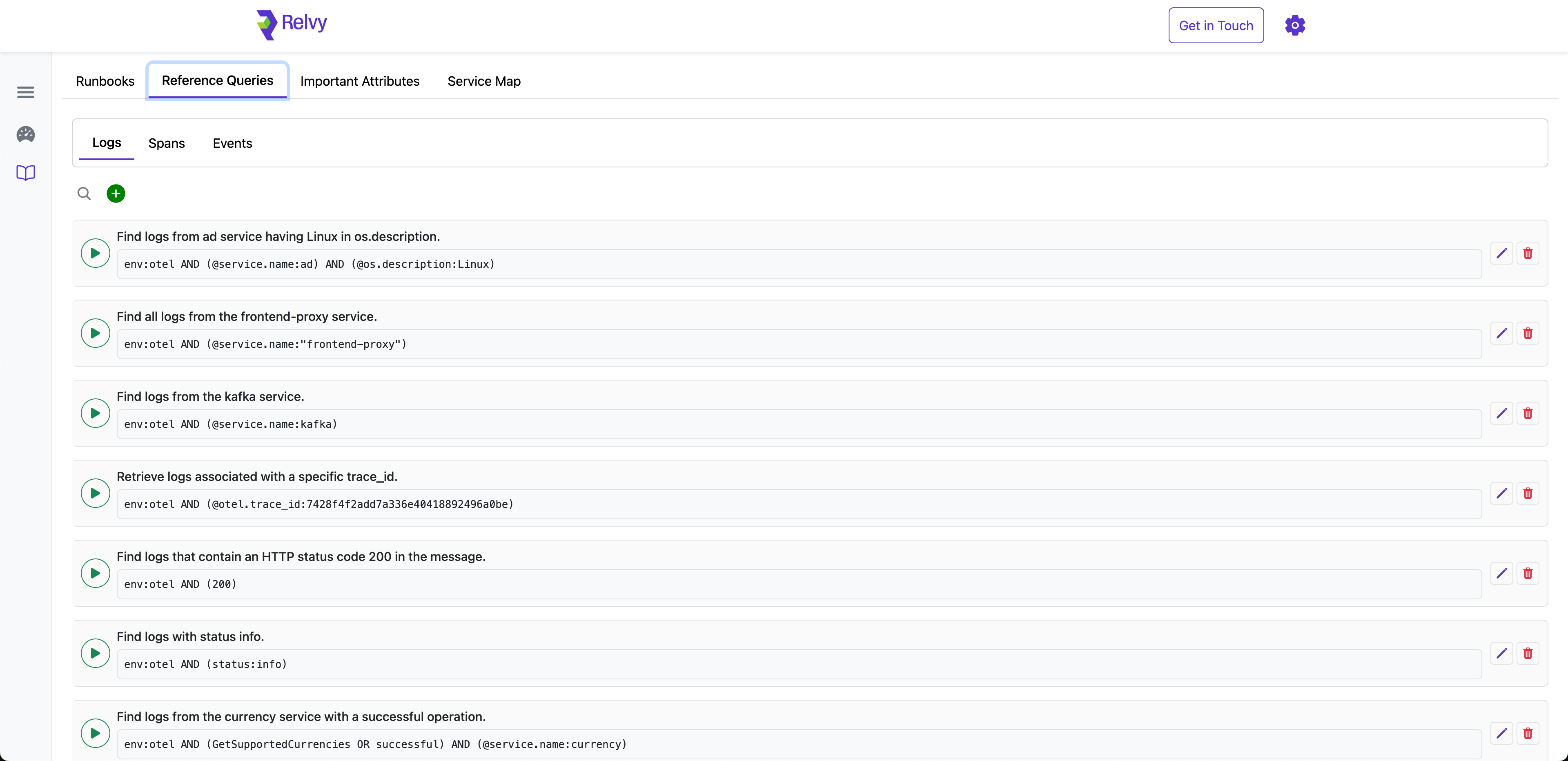 This helps ensure each query returns relevant and accurate results before it’s used as a reference by Relvy’s AI agent.
This helps ensure each query returns relevant and accurate results before it’s used as a reference by Relvy’s AI agent.
Editing or Creating Queries
You can also create custom queries or edit existing ones:
-
Click the ”+” button to add a new query.
-
Fill in the following fields:
- Description: Explain what the query does.
- Data Type: Choose from Logs, Spans, or Events.
- Data Source Type: Select the backend (e.g., Datadog).
- Query Text: Paste or write the query string supported by your observability backend.
-
Click Save to add it to your collection of reference queries.
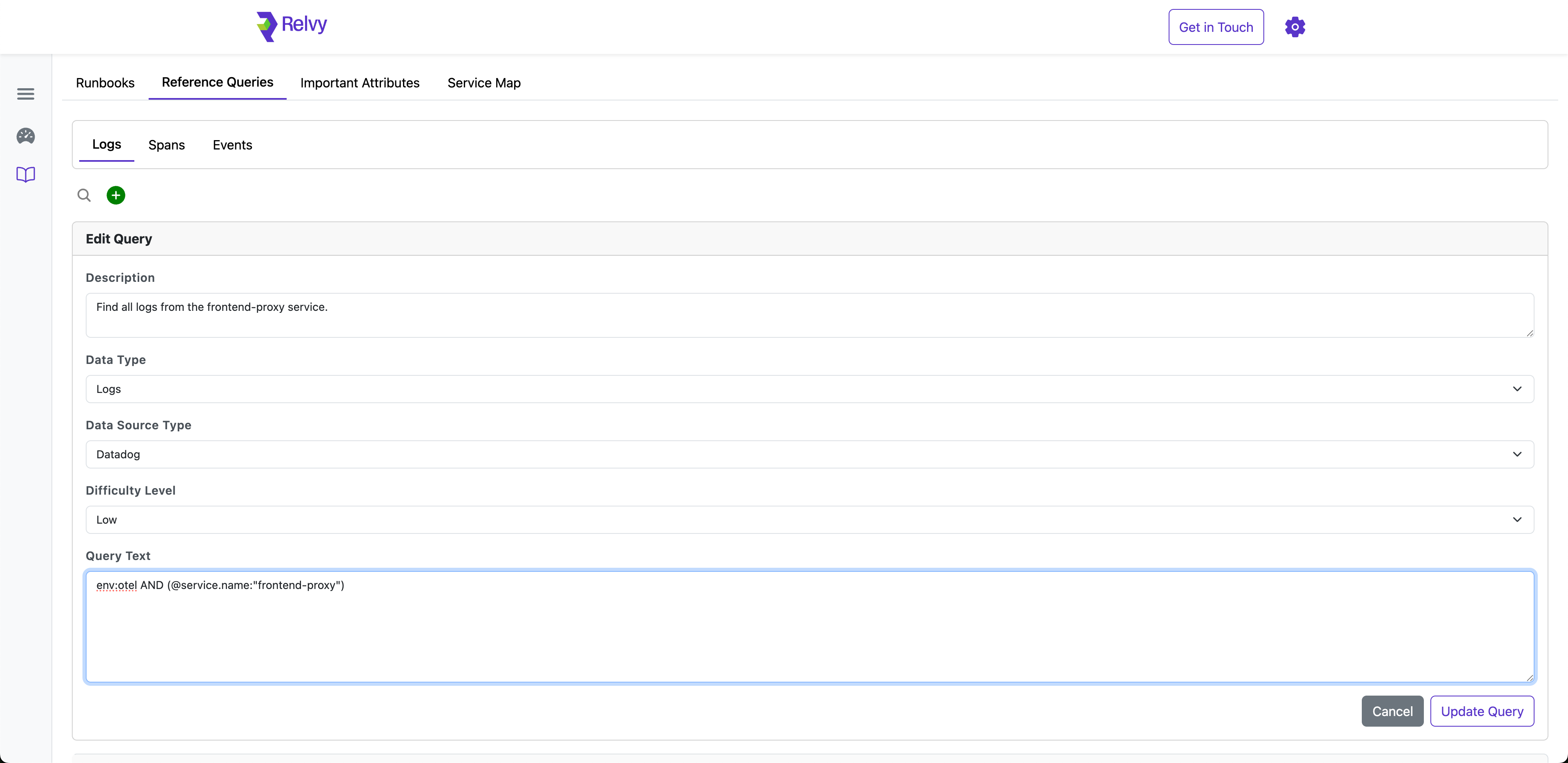 This set of queries is a foundational element that helps Relvy interprets your observability data in the context of real-world debugging workflows.
This set of queries is a foundational element that helps Relvy interprets your observability data in the context of real-world debugging workflows.