Connect Your Observability Tools
After setting up your organization, the next step is to connect your observability tools to Relvy. This integration enables Relvy to provide enhanced insights and collaboration based on your monitoring data. You can complete this step now or access it later through Settings > Account > Data Sources. For a list of supported data sources, see the Integrations page. In this section, we’ll focus on connecting Datadog. Connecting to Datadog
Connecting to Datadog
Datadog is one of our primary integrations that provides comprehensive monitoring capabilities. Follow these steps to establish a connection:
- From your Relvy dashboard, navigate to the data sources section (shown automatically after organization setup).
-
Locate and select Datadog from the list of available integrations.
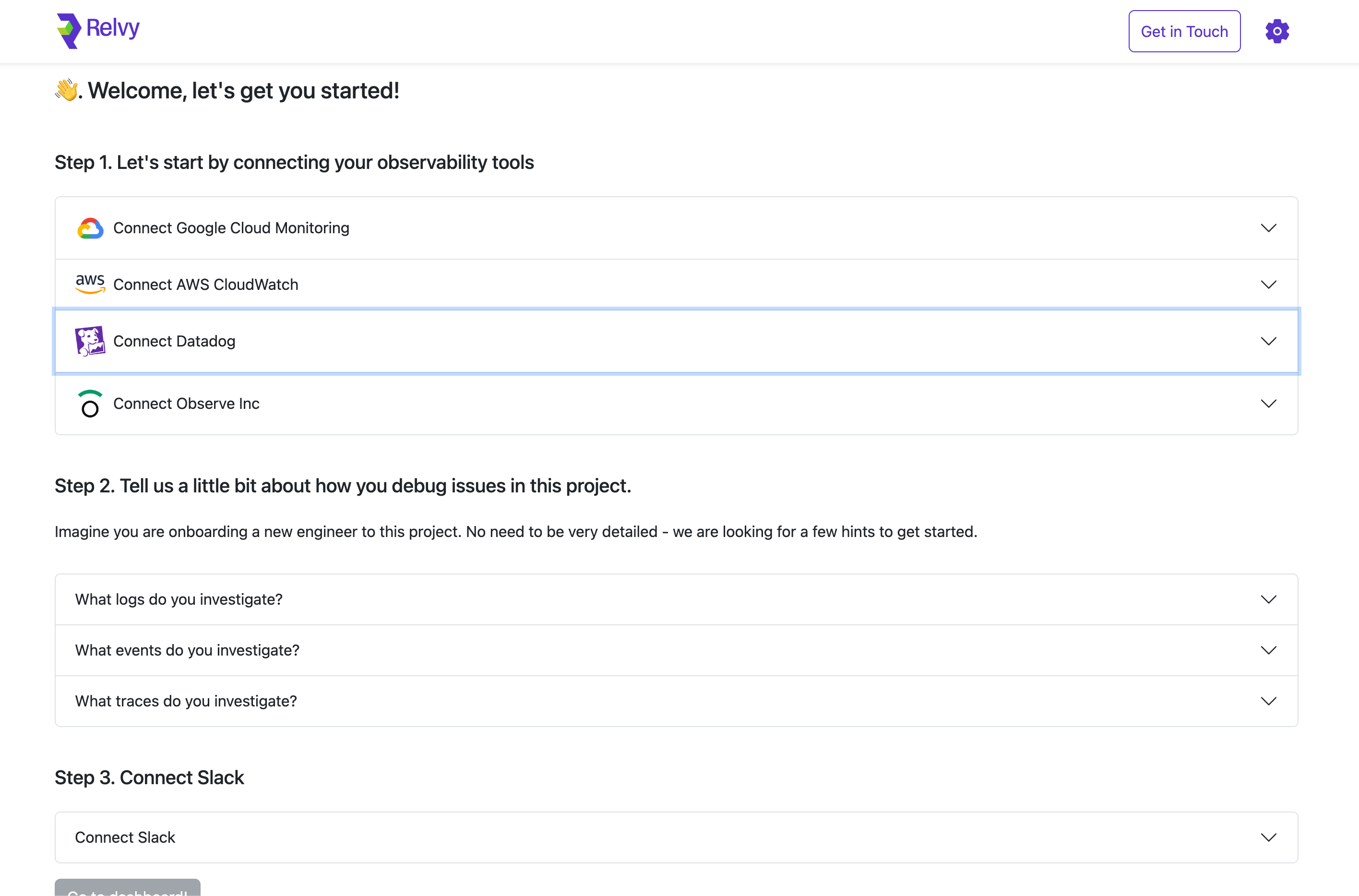
-
You’ll need to provide the following authentication details:
- Datadog Site URL: Select your region-specific Datadog instance (e.g.,
us1.datadoghq.com,eu1.datadoghq.com) - API Key: Your Datadog API key
- Application Key: Your Datadog application key
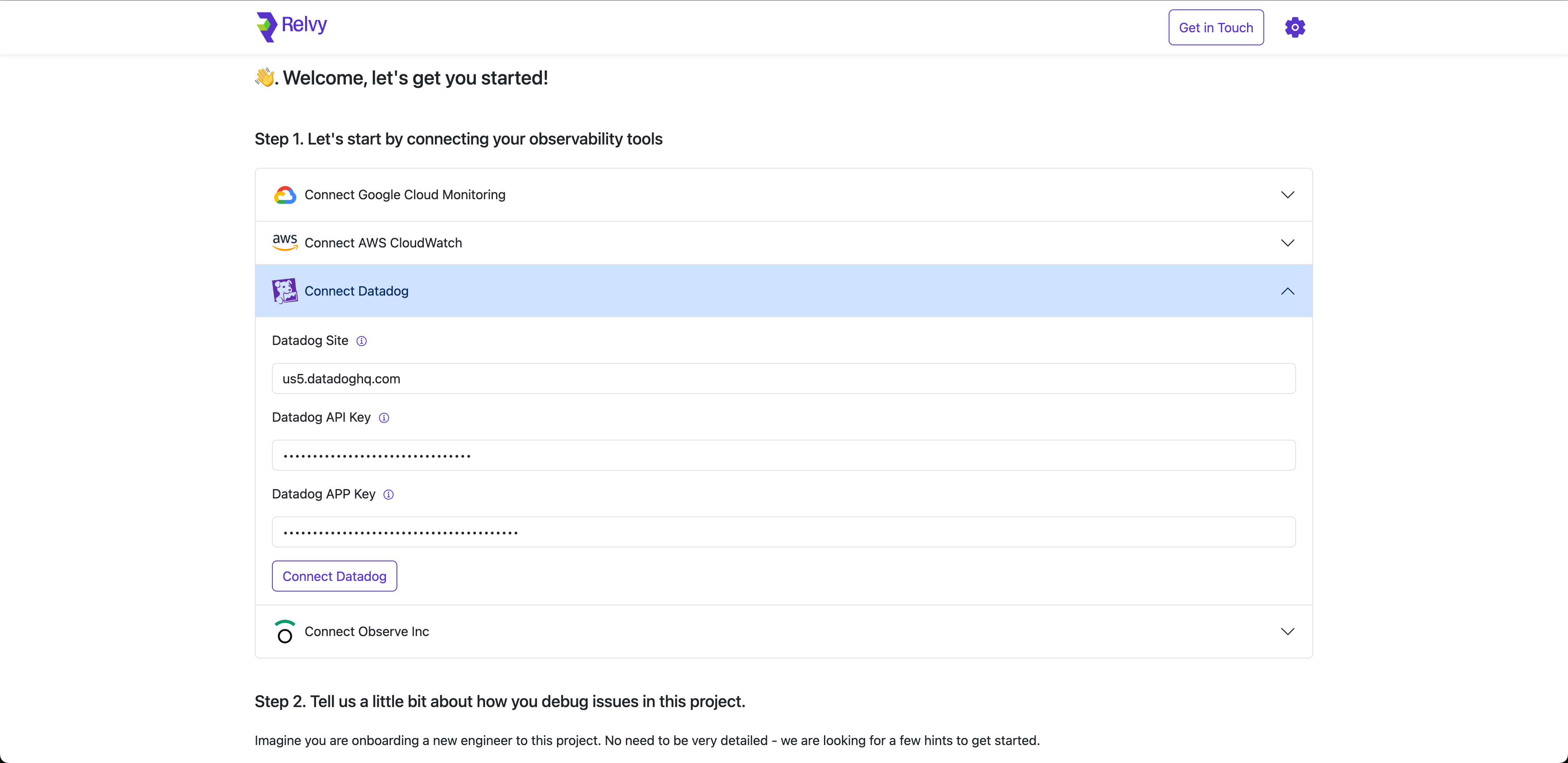
Tip: You can generate new API and application keys in the Datadog platform under Organization Settings > API Keys and Application Keys.
- Datadog Site URL: Select your region-specific Datadog instance (e.g.,
- Click the Connect Datadog button to establish the connection.
-
Relvy will validate your credentials and establish the connection. Once successful, you’ll see a confirmation indicator showing that Datadog is now connected.
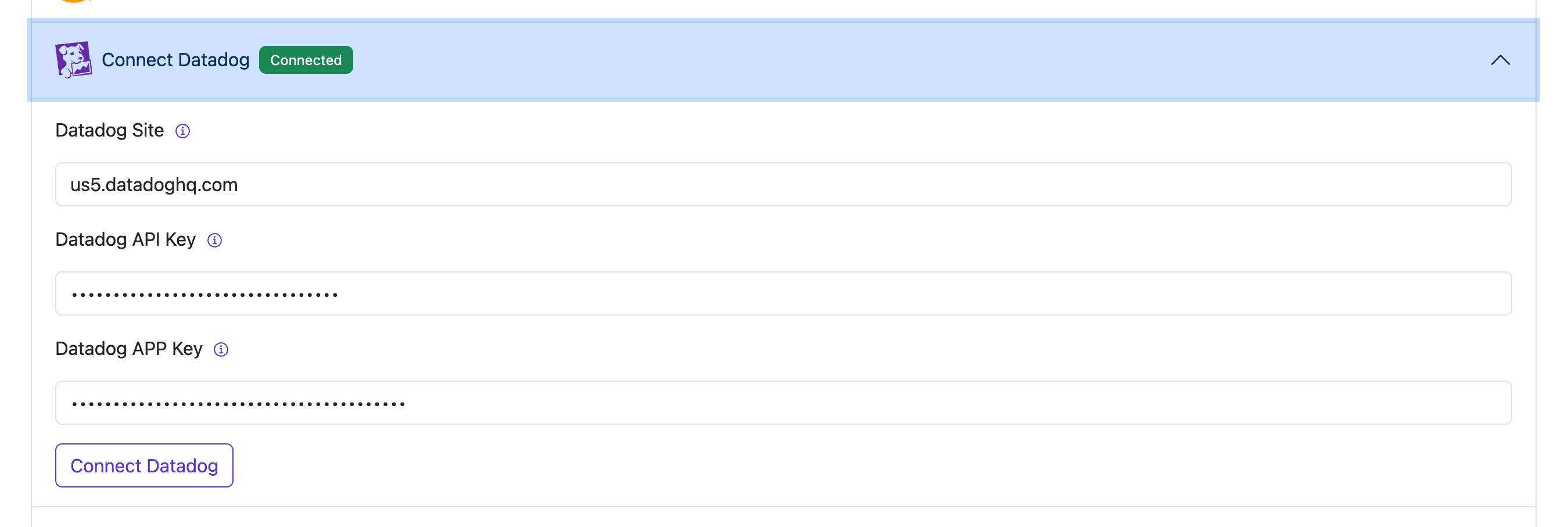
Next Steps
Now that you’ve connected your observability tools, you’re ready to:- Configure Relvy for incident debugging

