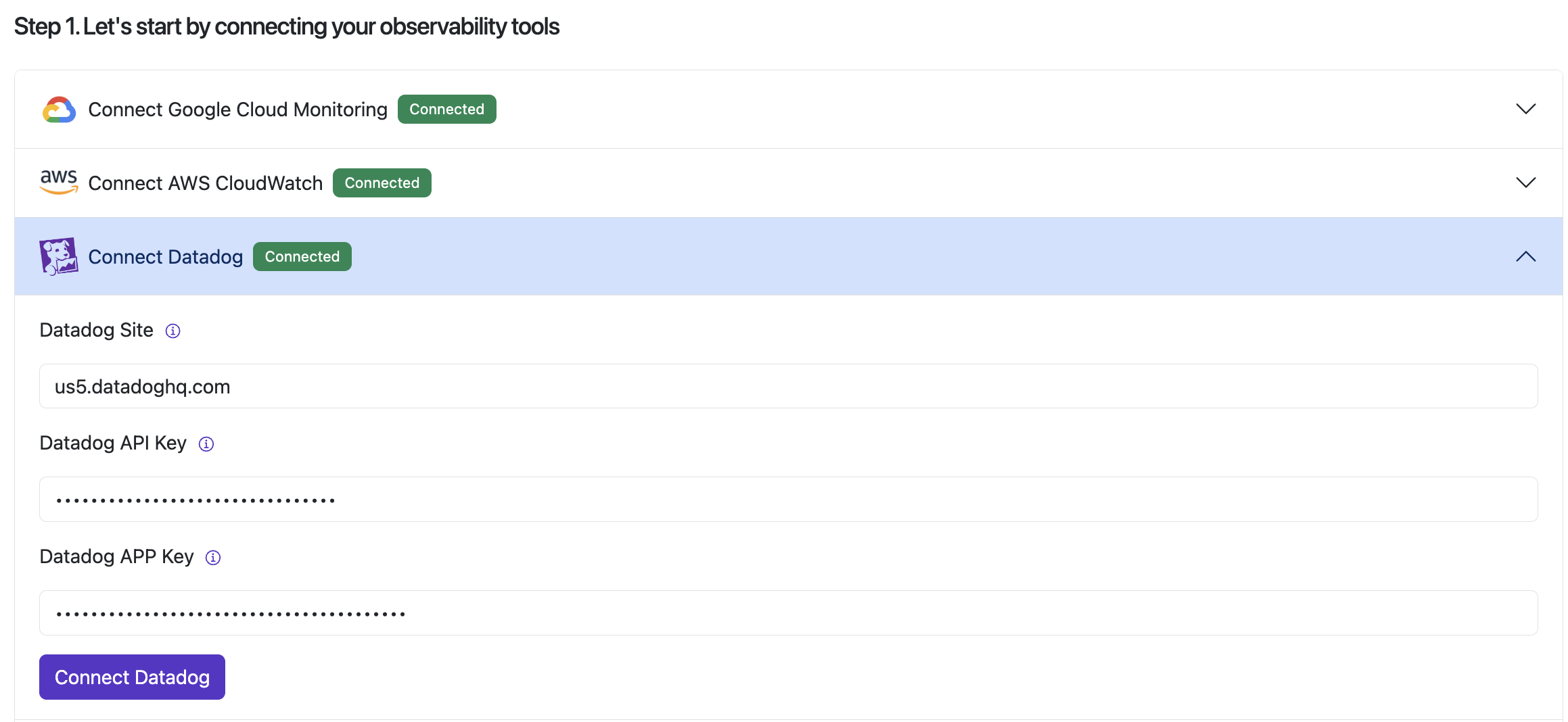Skip to main contentIntegration capabilities
Relvy can be configured to read the following data from datadog:
- Logs
- Metrics
- APM traces
- Dashboards
- Monitors
- Events
- Incidents
- Notebooks
Connecting to Datadog
Customers connect Relvy to their datadog instance by providing the following options:
- API key (link)
- Application Key (link)
- Site (us5.datadoghq.com / others)
Scopes
We request application keys with the following scopes:
-
dashboards_read
-
monitors_read
-
events_read
-
incident_read
-
metrics_read
-
notebooks_read
-
timeseries_query
-
apm_service_catalog_read
-
apm_read
-
logs_read_archives
-
logs_read_data
-
logs_read_index_data
Users can further limit Relvy’s scope by selecting specific dashboards and log queries to investigate.
Steps
- Navigate to your account settings page on Relvy.
- On the left menu panel, select
Data Sources.
- Provide your site, API and Application keys in the
Connect Datadog section.
- You should see a green success badge that says
Connected
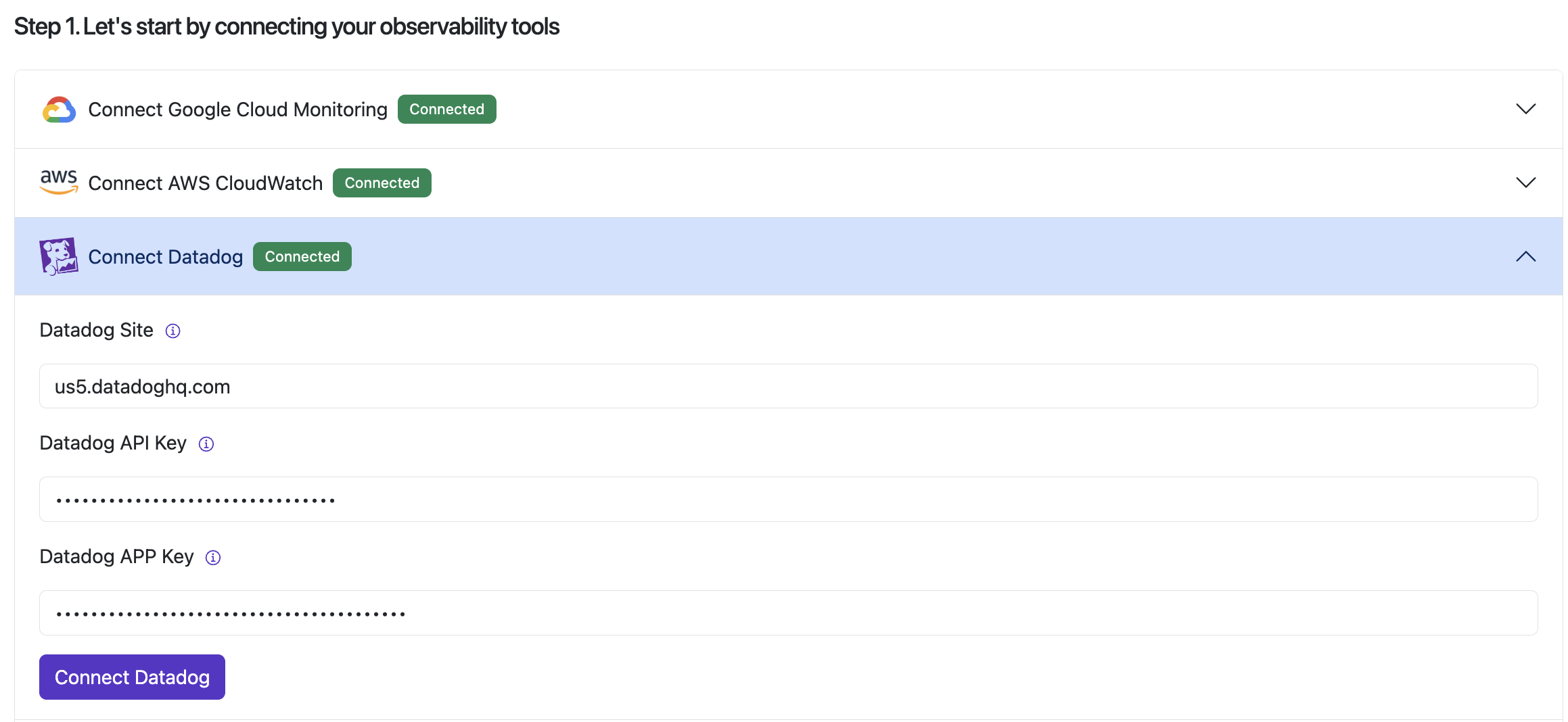
Configuration
Relvy discovers available logs, dashboards, events and traces information from Datadog once connected. Users can then configure log queries and dashboards that are in scope for debugging.