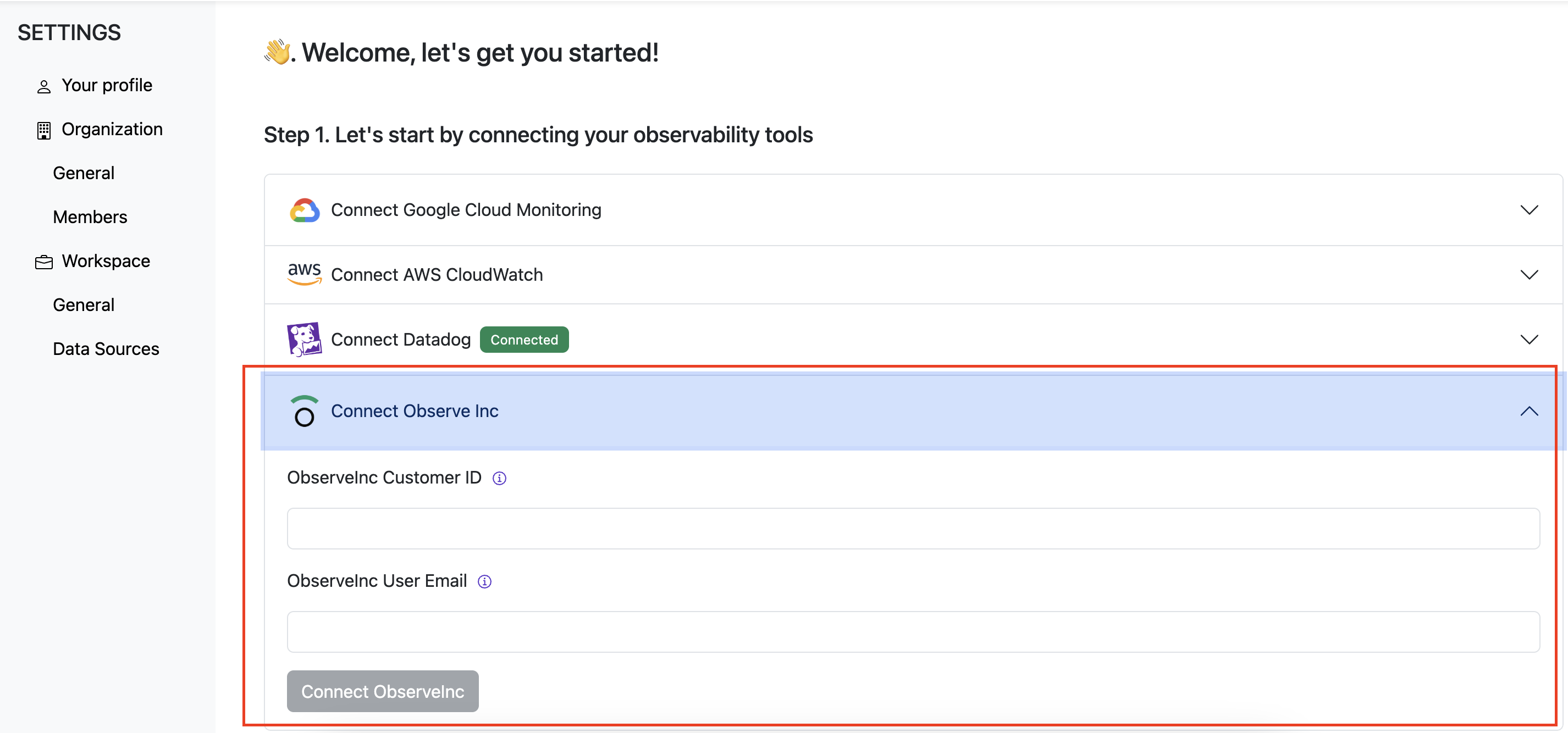Skip to main contentIntegration capabilities
Relvy can be configured to read the following data from Observe Inc:
Connecting to Observe Inc
To connect to ObserveInc, Relvy obtains bearer tokens from your Observeinc instance following the process outlined here. Customers are expected to provide the following information to initiate the process:
- ObserveInc customer ID
- ObserveInc user email
Steps
- Navigate to your account settings page on Relvy.
- On the left menu panel, select
Data Sources.
- Provide your ObserveInc Customer ID and User Email
- To find your ObserveInc Customer ID:
- Log in to your ObserveInc account
- Your customer ID is the first part of the URL before
observeinc.com. For example, if your IRL is something like 123.observeinc.com/..., then your customer ID is 123.
- Follow subsequent steps to approve the connection request.
- You should see a green success badge that says
Connected
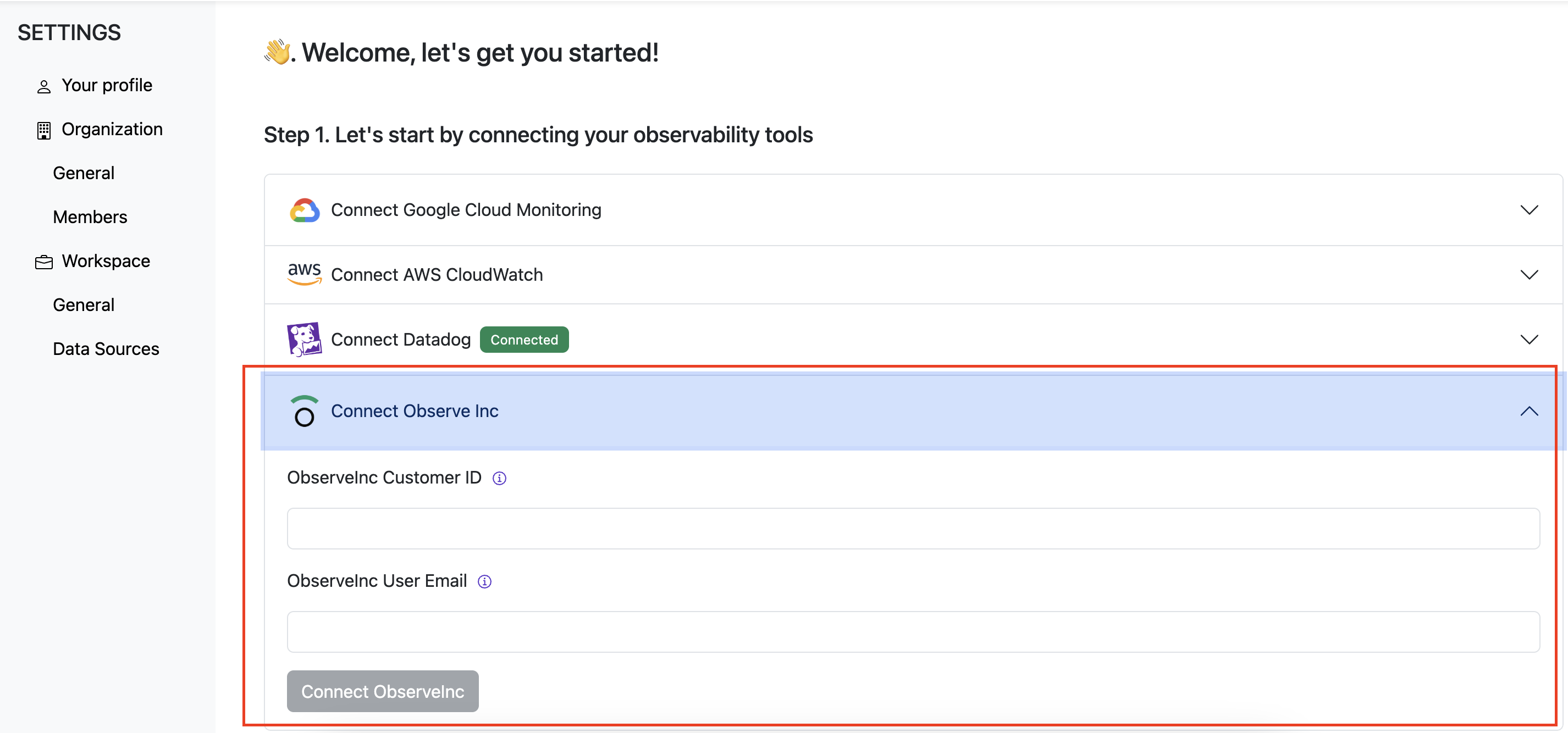
Configuration
Relvy discovers available datasets from Observe once connected. Users can then configure log groups and queries that are in scope for debugging in subsequent steps.