Self-Hosted Deployments - If you’re running a self-hosted Relvy deployment on AWS EKS, you can use IAM Roles for Service Accounts (IRSA) instead of access keys for enhanced security. See the AWS CloudWatch Self-Hosting Setup Guide for detailed instructions.
Integration capabilities
Relvy can be configured to read the following data from datadog:- Logs
Connecting to AWS Cloudwatch
Customers connect Relvy to their AWS Cloudwatch by providing the following options:
- Access Key ID
- Secret Access Key
- AWS Region
Scopes
The keys provided above should have the following AWS policies:Steps
- Navigate to your account settings page on Relvy.
- On the left menu panel, select
Data Sources. - Provide your AWS Access Key, Secret and Region in the
Connect AWS Cloudwatchsection. - You should see a green success badge that says
Connected
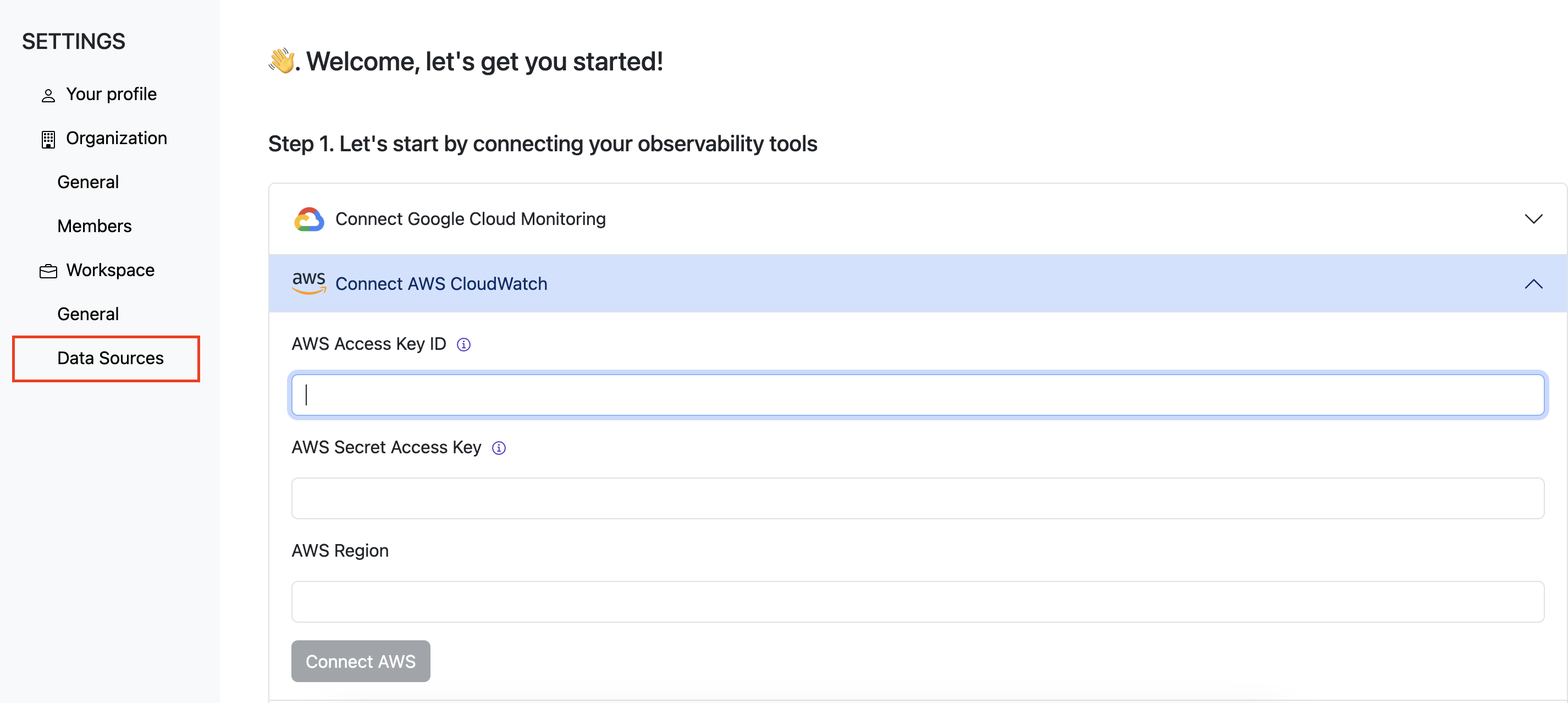
Configuration
Relvy discovers availablelogGroupNames from AWS Cloudwatch once connected. Users can then configure log groups and queries that are in scope for debugging in subsequent steps.
