Integration Capabilities
Relvy’s GitHub integration enables code-aware root cause analysis by allowing AI agents to search and read your source code during incident investigations. This powerful capability provides implementation-level insights that traditional observability tools cannot offer.How Code Analysis Enhances Investigations
When investigating production incidents, Relvy combines code analysis with traditional observability data to provide richer insights:- Stack trace appears in logs: “NullPointerException at OrderService.processPayment(OrderService.java:245)“
- Relvy searches the codebase for OrderService.java
- AI reads the processPayment method implementation
- Relvy identifies that line 245 accesses paymentGateway without null checking
- AI traces back to see paymentGateway initialization logic
- Root cause identified: PaymentGateway fails to initialize when external config service is unavailable
- Understand why errors occur, not just that they occurred
- Identify configuration issues and missing error handling in code
- Trace error propagation through service boundaries
- Suggest specific code locations that may need attention
Connecting to GitHub
Relvy supports two connection methods depending on your deployment:SaaS Deployment
Use Relvy’s managed GitHub App for quick setup with OAuth authorization. View SaaS setup instructions →Self-Hosted Deployment
Create your own GitHub App for complete control and private deployment. View self-hosted setup instructions →Permissions and Scopes
Relvy’s GitHub App requests read-only permissions:- Contents: Read - Reading source code files and directories
- Metadata: Read - Listing repositories, branches, and file structure
Read-Only Access: Relvy does not request or have write permissions. Your code cannot be modified, deleted, or changed in any way through Relvy’s GitHub integration.
Configuration
Once GitHub is connected, configure which repositories Relvy can analyze during investigations.Repository Selection
- Navigate to Settings > Data Sources in your workspace
- Locate the “Configure Code Repositories” section
- Click Add Repository and select from your authorized repositories
- Verify the default branch (typically
mainormaster) - Click Save
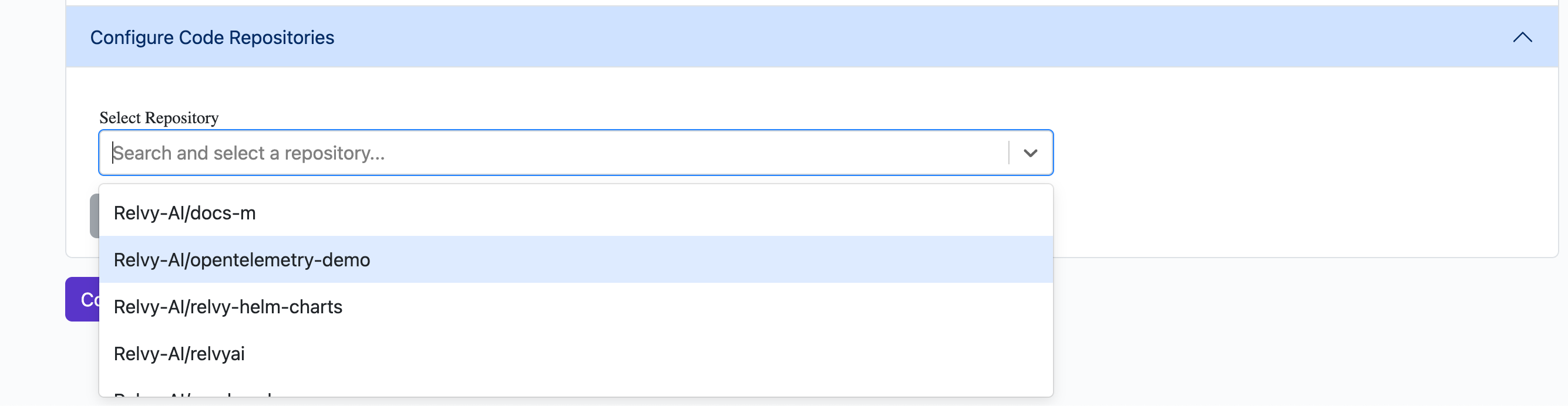
How Relvy Uses Code During Investigations
Real-Time Code Analysis
When investigating an incident, Relvy’s AI agent operates iteratively:- Initial Context: AI receives incident description and observability data
- Hypothesis Formation: AI identifies potential areas to investigate
- Code Search: AI searches relevant repositories for related code
- File Reading: AI reads specific files to understand implementation
- Analysis: AI correlates code with observability signals
- Refinement: AI continues searching and reading as needed
- Adapt its investigation based on what it discovers
- Follow code references and dependencies
- Narrow down to specific functions or configuration issues
- Provide evidence-based recommendations
Ask Relvy to trace a log message through your code
You can manually ask Relvy to give you more context about any log message / trace error from your codebase. Use the@code prefix in your prompts to do so.
For example:
Security and Privacy
Data Security
- Read-Only Access: Relvy never modifies your code
- Scoped Access: Only authorized repositories are accessible
- No Training Data: Your code is never used to train AI models
Data Retention
- Code snippets shown during investigations are stored as part of investigation notebooks
- Notebooks follow your organization’s data retention policies
- You can delete investigations (and associated code snippets) at any time
Access Control
- Repository-Level Control: Choose exactly which repositories to connect
- Revocable Access: Disconnect GitHub integration at any time
- User Permissions: Relvy respects your team’s Relvy access controls
- GitHub App Uninstall: Remove the GitHub App installation to revoke all access

